
Dark mode in Jira Cloud
May 21, 2023Atlassian has recently made Dark Mode in Jira Cloud available as a public beta. This update brings a long-awaited feature to Jira, and our apps have been updated to also support this new theme.
In this blog post we'll walk through how to enable Dark Mode in Jira Cloud and walk through some improvements made to our apps to support Dark Mode.
Enabling Dark Mode
To enable dark mode in Jira cloud, follow these steps once you've signed into Jira:
- Click on your profile in the top-right of the screen
- Click "Theme" in the dropdown
- Choose "Dark" (or "Match System" if you prefer Jira to match your system theme)
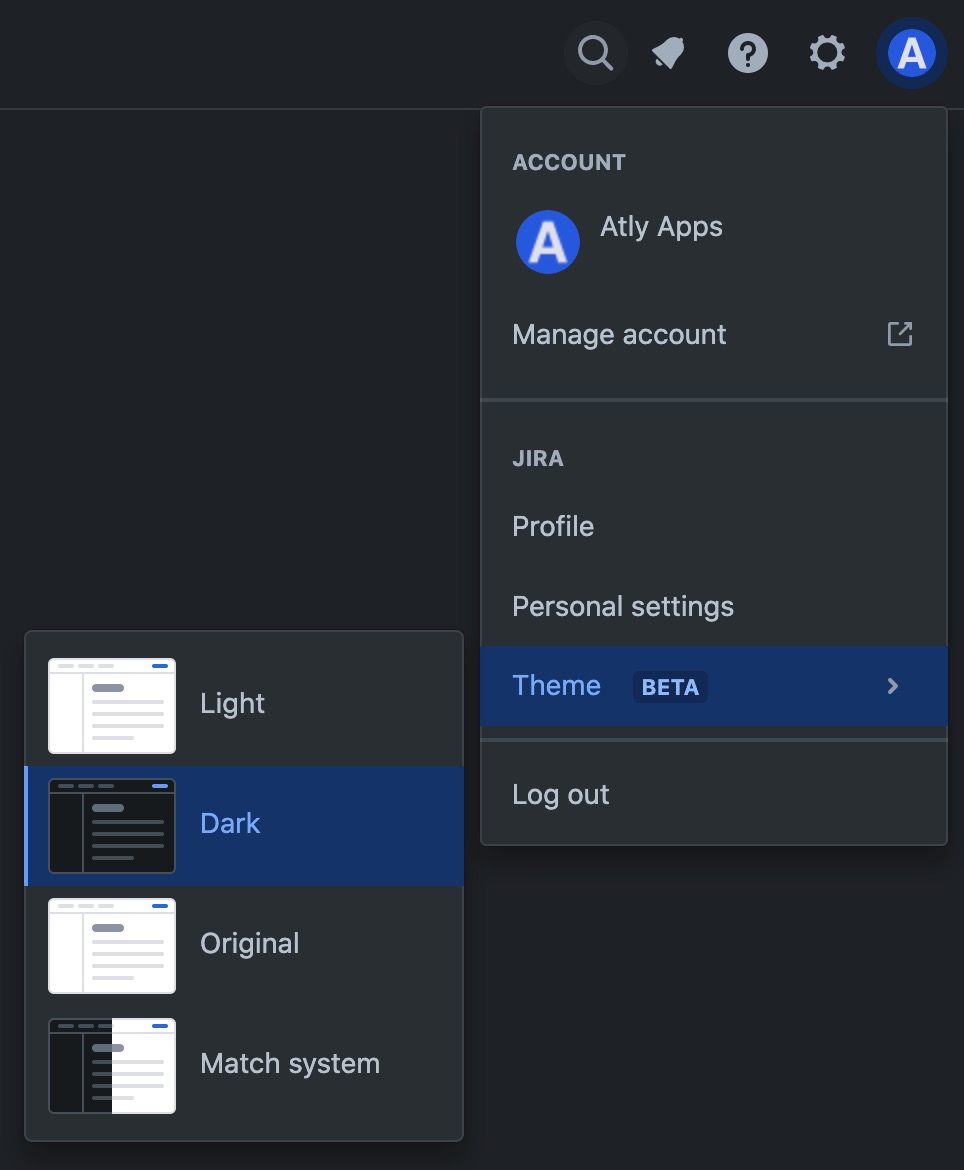
You can also change your theme from Personal Settings in Jira, which can also be accessed from the dropdown in the top-right of the screen.
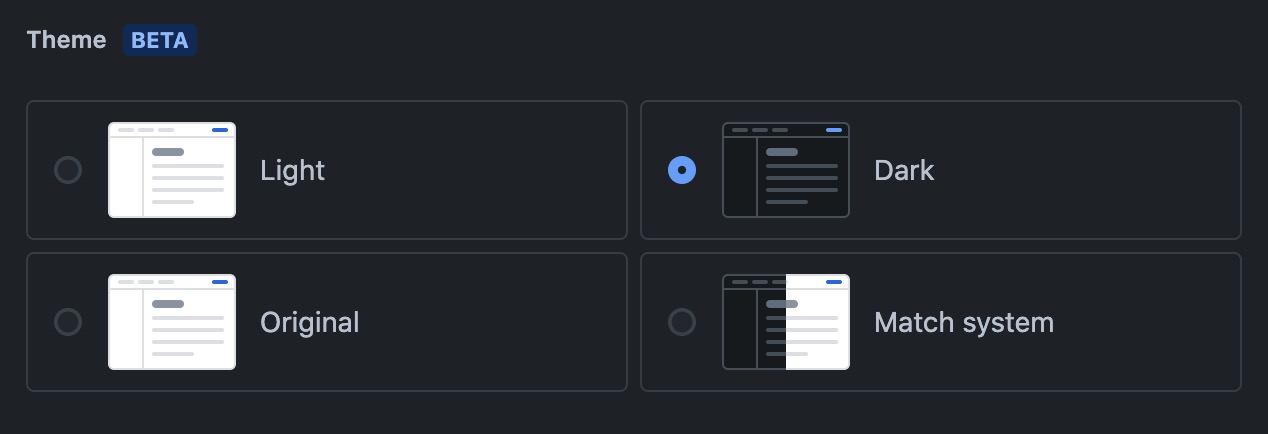
Atly Apps
Atly Apps have also recently updated our suite of apps for Jira Cloud to support dark mode.
For example, here's Label Organizer and Export to Markdown for Jira Cloud using Dark Mode:
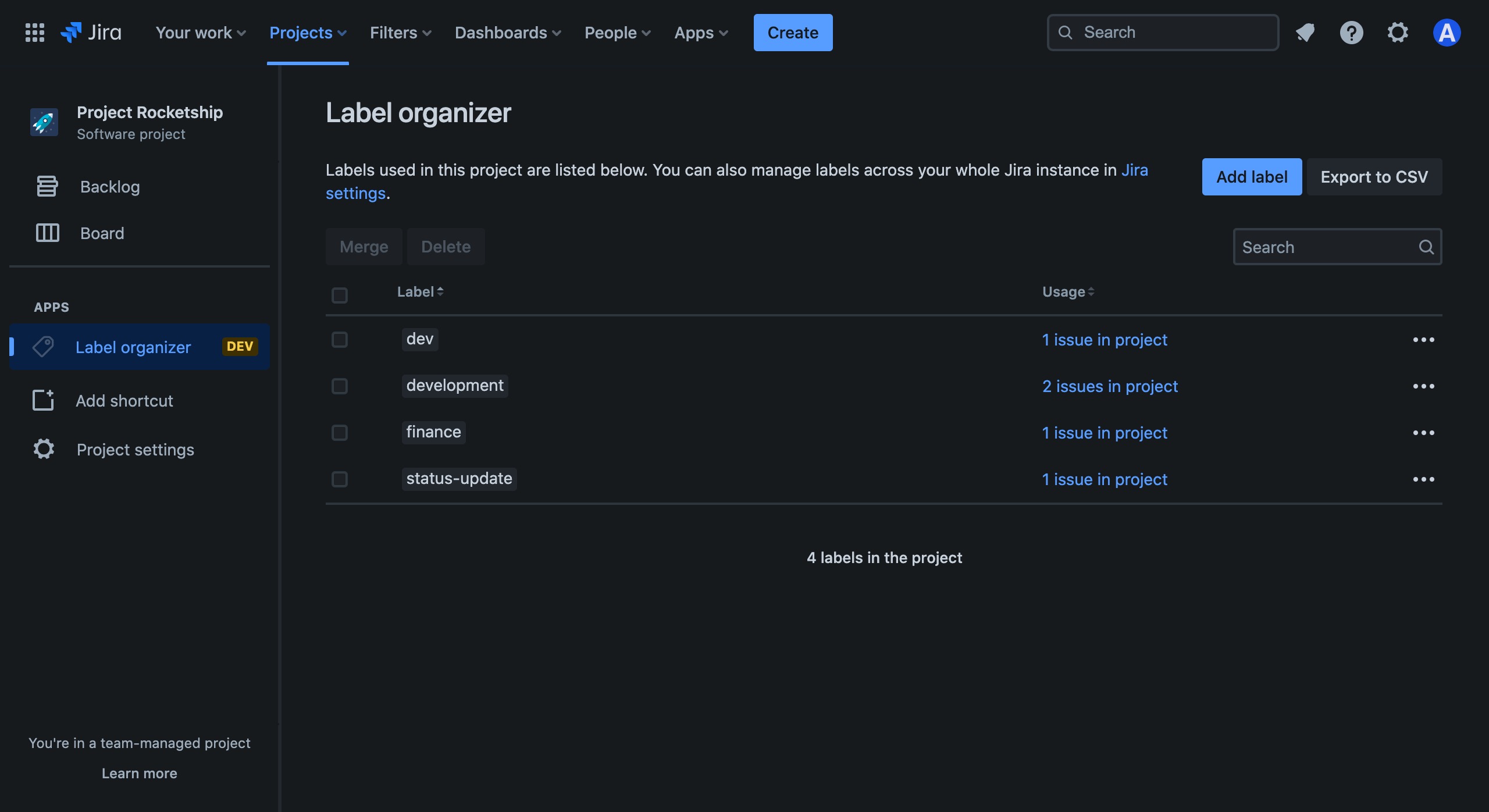
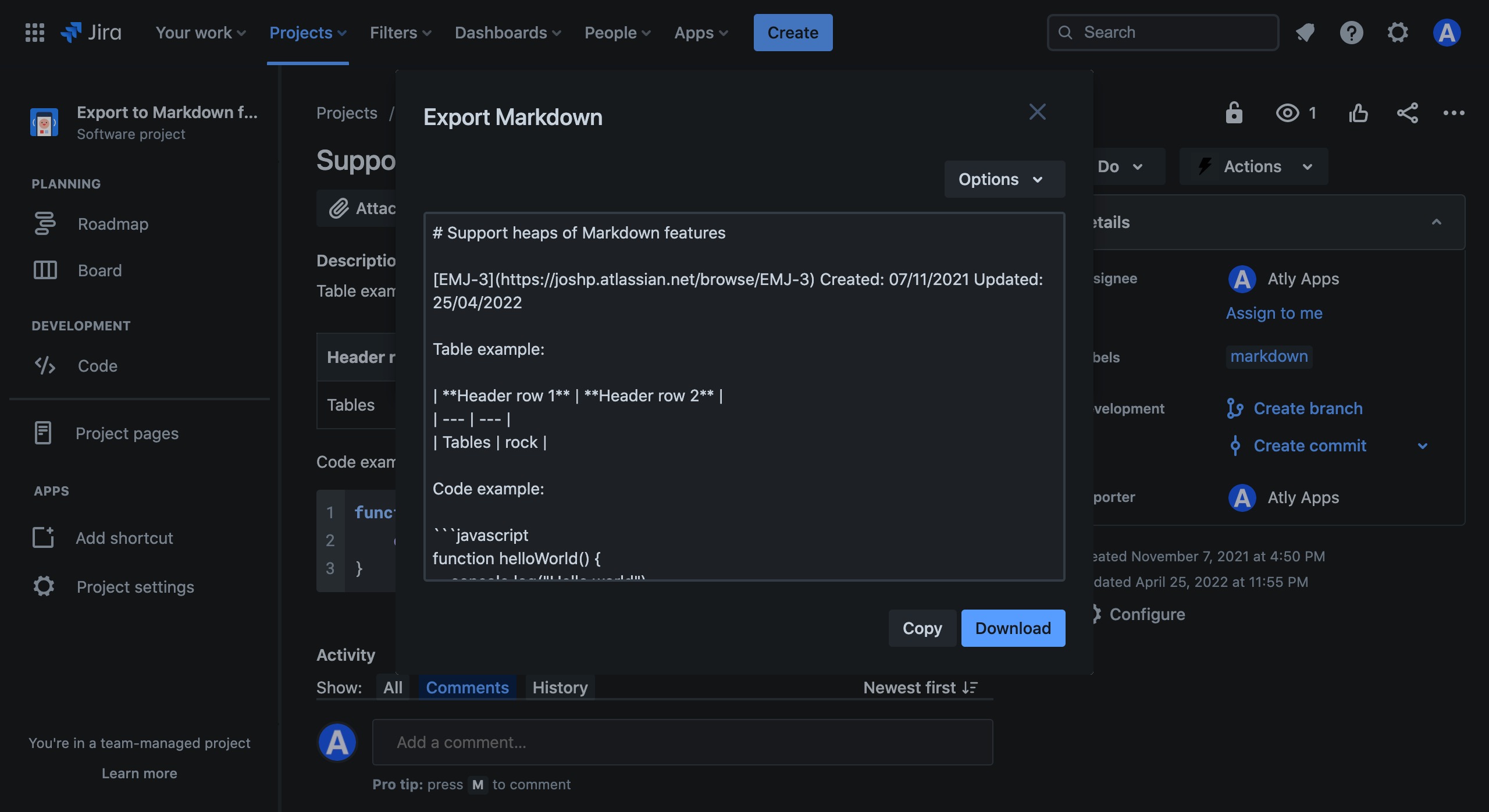
Atlassian has also announced that Dark Mode will be coming to Confluence Cloud too, and Atly Apps will ensure that our apps are supported there as well.
